|
|
|
|
|
ENERGY
PSYCHOLOGY INTERACTIVE |
|
RAPID
INTERVENTIONS FOR LASTING CHANGE |
|
|
by David Feinstein, Ph.D. |
|
in Consultation with Fred P. Gallo, Ph.D.,
Donna Eden, and
The Energy Psychology Interactive Advisory Board
Version 4.0 © 2004
|
AN
INTERACTIVE 40-HOUR
COURSE FOR MASTERING
THE BASIC CONCEPTS AND TECHNIQUES OF ENERGY
PSYCHOLOGY |
Designed for Psychotherapists and Other
Health Professionals
Involved in the Treatment of Emotional and Behavioral
Conditions |
JUMP
TO INSTRUCTIONS |
|
|
|
|
| |
|
|
|
Jump
to Contents
|
|
|
| Navigating the CD
- OVERVIEW:
The program consists of
Basic Modules, Embedded Topics, Figures & Charts,
and Video Clips--plus a Table of Contents. The set
of 17 Basic Modules is the main portion of the
program, containing the Interactive Questions and
Practice Sessions.
Note: "Full Screen"
works nicely on this program
Press the F11 key.
(F11 is on your keyboard above the number keys).
Press it now.
It toggles back and forth.
Mac Users: All important features for this program
will work on your Mac. A few non-essential bells
and whistles will not. If the instructions do not
apply to a Mac (e.g., "press F-11,"), this may
refer to one of these non-essentials.
Energy Psychology Interactive works
like a web page.
You can get anywhere from the
Table of Contents page. The Table of Contents
appears in the programís MAIN WINDOW. When you open
a Basic Module, it will replace the Table of
Contents to fill the Main Window.
When you open anything else
(Embedded Topic, Figure or Chart, Video Clip, or Web
Page), this will open a new window on top of
the MAIN WINDOW. When you are done with that file,
close it ("x" in upper right hand corner of screen)
and you will be back to the MAIN WINDOW.
Much of your time, if you go
through the entire program, will be with the
"Interactive Questions" that are part of the Basic
Modules. Each question is a "link" that will take
you to a discussion, followed by another question.
These questions keep you in the MAIN WINDOW. You can
navigate back to earlier questions using the Back
Arrow of your browser.
Within any Basic Module, you are
always within two clicks of the Contents Page. Click
"Top" (floating link that always sits in upper right
hand corner) then click "Return to Contents."
You will also come upon links
that may take you to a related topic for study
("Embedded Topic"), a Video Clip, a Figure or Chart,
or to a website. These links will open a NEW WINDOW.
After browsing the topic in a New Window(s), ALWAYS
CLOSE THE NEW WINDOW(S). The Module that you are
working in, or the Table of Contents, will still be
in the MAIN WINDOW.
The Table of Contents
|
At the top left of each Module is
a "Return to Contents" link. Simply click
on this image to go to the Contents Page.
|
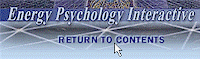
|
|
Note:
You can not return to the Contents Page from
the topics that open in a NEW WINDOW. Occasionally a
Module will open in a NEW WINDOW. For best
navigation results, do not
"Return to Contents" from a
Module in a NEW
WINDOW.
|
Floating "TOP of page" link
On most pages there is a floating
"TOP" link in the upper
right corner. Click on this link to go to the top of
the page. In Basic Modules, use this link to quickly
access the "Return to Contents" link.
Navigating WITHIN A WINDOW
|
Use the
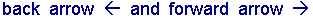 (browser
buttons) to
move back
&
forward
WITHIN
a Window.
This can
not be
used to
move from
one window
to another.
IF YOU
GET LOST
within
a module,
use the
browser
back arrow
to retrace
your steps. (browser
buttons) to
move back
&
forward
WITHIN
a Window.
This can
not be
used to
move from
one window
to another.
IF YOU
GET LOST
within
a module,
use the
browser
back arrow
to retrace
your steps.
|
Tracking and Closing NEW WINDOWS
To
track how many windows
you have open, keep
your eye on the
taskbar at the bottom
of your browser.
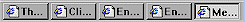 The first "Blue-e
Icon" is your
MAIN WINDOW and
should always remain
open. All other
Icons to the right
are New Windows,
and should be closed
when you have finished
with them.
The first "Blue-e
Icon" is your
MAIN WINDOW and
should always remain
open. All other
Icons to the right
are New Windows,
and should be closed
when you have finished
with them.
|
TIPS: The recessed icon is the current window
in use.
|
|
To quickly close a window from the taskbar:
RIGHT click on the icon, choose "X Close" from
the menu.
|
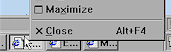
|
|
|
|
Note: Full
Screen View will cause the taskbar to
disappear. Move your cursor over the bottom of
the screen where the taskbar normally appears
to bring the taskbar back into view. To
move it back out of the way, hold the cursor
over the top edge of the taskbar. A vertical
arrow will appear. Hold down the left mouse
button, and "drag" the taskbar down. You can
"drag" it back up by this same method if it
won't "pop up" naturally. |
|
|
|
|
Scrolling a Window
|
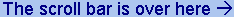
|
| |
You
will
move
up and
down
using
the
scroll
bar
 a great
deal.
a great
deal.
|
Alternatively,
use
the
 keys
on your
keys
on your
keyboard or the PgUp & PgDn keys.
|
Links and Highlighted Comments
The Search Feature
Searches
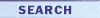 can be performed
only from a Basic
Module or the
Contents page.
The Search page
will open in a
new window. Close
window when done.
can be performed
only from a Basic
Module or the
Contents page.
The Search page
will open in a
new window. Close
window when done.
Press Ctrl-F to find a particular word or term
within a module.
|
|
|
|
|
|
|
|
|
Energy Psychology Interactive
uses a question and answer format:
Each module asks a set
of questions. Click the
question to jump to the
answer.
You are
not expected to know the
answer to these questions the first time through!!!
Think
Socratically. Let the questions stimulate your
interest and curiosity. |
|
|
|
|
|
|
|
Tips for Setting Up the Program on
YOUR Computer: |
|
|
If the program does not look
right on your screen, be SURE:
. . . the program is
coming up in MS Explorer 5.5 or later and not
in Netscape
See insert in CD case for
instructions on downloading Explorer (free).
If you have Explorer but Netscape is coming up,
temporarily change your default browser:
PCs: Click
Start/Settings/Control Panel/Internet
Options/Programs Tab/"Reset Web Settings" Button.
. . . the viewing area
(browser window) fills your entire monitor
screen.
If your browser is not fully
"maximized" you may have to scroll from side to
side to view the page. Click on the "Maximize
Button" (center square button in upper right
corner of browser) to adjust.
If you have too many toolbars
loaded at the top of your browser, some pages will
be truncated (especially the Table of Contents).
It is recommended that your toolbars take up no
more than 3 rows at the top of your browser.
.
. . to change your resolution to 800 x
600.
This program will work fine at
1024 resolution, but will properly fill the entire
screen when viewed at 800 x 600 resolution.
PCs: Click the
Start button. Open the Control Panel.
Find:
Display/Settings/Screen Area
Consider opening a
file in your word processor to keep personal notes.
You can also print
portions of any module:
Highlight text, click File\Print\Selection\OK.
Click here for help with printing
You can jump to the many web
links.
You need of course to first be
connected to the Internet, unless you are set up
to automatically connect when clicking on an
external (web) link.
You can use the
program directly from your CD drive.
You
can also copy the
contents onto your
hard drive (so you
wonít have to insert
the CD).
Copy
the Energy Psychology
Interactive folder
"EPI"
and all its contents
to your hard drive.
(Ignore "Autorun"ó
it is only for
the CD).
Locate the "EPI"
folder on your
hard drive. Open
the folder and
select CLICKME.HTM.
For
easiest access,
create a "shortcut"
to the "CLICKME.HTM"
file on your desktop.
VIDEO CLIPS
Many of the procedures
described in the program are also illustrated on
video clips.
Just
click the Video
Clip icon (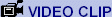 )
and the video
will begin to
play. The video
clips can also
be accessed through
the Video Clip
Index on the Contents
Page. You can
adjust the volume
using the volume
knob on most speakers,
through the control
panel, or through
the volume control
icon )
and the video
will begin to
play. The video
clips can also
be accessed through
the Video Clip
Index on the Contents
Page. You can
adjust the volume
using the volume
knob on most speakers,
through the control
panel, or through
the volume control
icon
 in your systems
tray.
in your systems
tray.
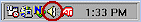
QUICKTIME media
player, which is pre-installed on many computers, is
required.
Or download free from
www.apple.com/quicktime/download/
If the video clips will not
play, even if you have Quicktime on your computer,
please re-install it with the newest version, free
by logging onto the Internet and clicking the
above link.
If you do not hear the audio
but have the visual, you need to make an
adjustment within your computer, such as to
increase the sound volume. If you cannot hear your
operating systemís start-up sound when you boot
up, your audio needs to be adjusted.
PLEASE
REGISTER: You
must register to be eligible for technical
support, program upgrade discount, program
information, and more.
Click here for TECHNICAL SUPPORT
Click here for help with PRINTING
|
|
|
|
|
|
|
|
|
Background Texts:
Energy
Psychology refers
to Fred Galloís Energy Psychology (CRC Press,
1999).
An early
overview of the field of energy psychology.
Energy
Diagnostics refers to Galloís Energy
Diagnostic & Treatment Methods (W.W. Norton, 2000).
An advanced
discussion of numerous clinical topics, this book
presents in particular a highly sophisticated approach
for meridian diagnosis and treatment.
Energy
Medicine refers to Donna Edenís Energy
Medicine (Tarcher/Penguin Putnam, 1999).
An introduction
to the larger field of which energy psychology is a
part, this book is highly recommended as a background
text.
Some of
the material in this program is also drawn from a
forthcoming book by Donna Eden & David Feinstein.
Click here to jump to a key of the correspondences
between the CD and the background texts.
USE CONSIDERATIONS:
These six points frame the
designersí intentions regarding the relationship between
the program and its user, and they specify important
disclaimers:
-
Energy Psychology Interactive
is
based on the premise that
those who apply the methods
it teaches will do so
in contexts appropriate
to their level of clinical
training, experience,
and licensing. Also please
see
Ethical Considerations.
-
The program
systematically develops in the user a knowledge base and
a set of skills for bringing an energy perspective to
the treatment of psychological problems. It provides you
with concepts, formulas, and techniques. To use a musical
analogy, mastering them is like mastering the notes of a
scale. In the hands of a seasoned practitioner, the
formulas and techniques fall away into the
moment-by-moment inspiration of a jazz player who excels
at improvisation.
-
Face-to-face training,
personal therapy that utilizes an energy-based approach,
and supervised clinical experience will bridge the
skills offered by this program to their seasoned
application.
-
While rooted in a
5,000-year-old tradition, energy psychology as such is a
relatively new field of practice. The treatments
presented in this program are still considered
"experimental." Research on their effectiveness is
underway, successful clinical outcomes have been
reported by a wide range of practitioners, and a handful
of
preliminary scientific investigations appear
promising. The efficacy of these methods, however, has
not yet been established through a body of published,
replicated, peer-reviewed studies.
-
The material in this
program is intended as a training resource for
psychotherapists and other professionals in the healing
arts. It is not a substitute for psychological
treatment.
-
While many clinical
reports describe successful treatments using energy
psychology with multiple-trauma patients, borderline
personality, and other serious psychiatric disorders,
these uses are often adjuncts to more
established treatment approaches. Energy-oriented
interventions should be used with serious mental
disorders only by clinicians already trained and
experienced in working with these disorders.
AUTHORIZED USES:
|
This program contains
copyrighted material. You may
install and use it on your computer. You may
print out pages for personal study, reference, or client
handouts. It is illegal
to make a copy of the
CD to distribute or "share." Other uses of the program
require written authorization from Innersource.
Please honor these requests. |
|
For written authorization:
info@EnergyPsychologyInteractive.com
|
CD
Business Index: Acknowledgements,
Advisory Board, Disclaimers
& Authorized Uses, What
& How to Print, Reasons
to Register, Technical Support.
|
|
|
|
| |
|
|
|
|
|